My thoughts on Vimium
Vimium is a browser extension that allows you to navigate the browser with vim-like commands.
I have been using it starting early 2023, and needless to say, I am very impressed! The intuitive keybindings match very well to vim making navigating the web from a keyboard pleasant. Especially when I’m on the go using a laptop, I don’t need to use the track pad as heavily.
Commands I use
Here is a compiled list of the commands that I find myself using most often, and what their function is.
f or F
I find the command I use the most is the f key. By pressing the f key, your browser screen changes and a little tool tip shows up over all the buttons and links in a page. This allows you to navigate to somewhere, or to focus on a text input, etc. with key presses.
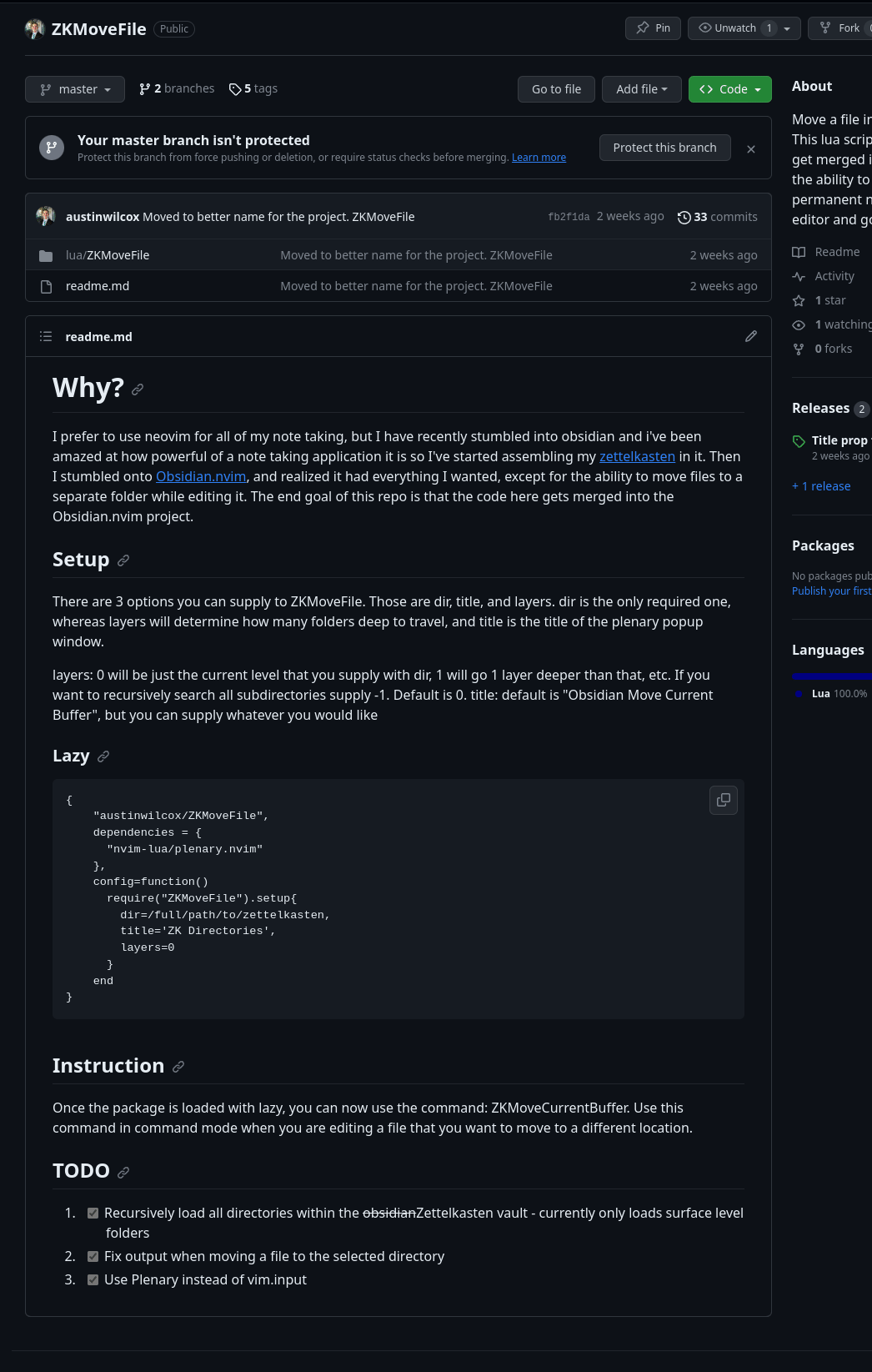
The other piece to this can be done two ways, if you press F and then type out the text above the tool tip it will open up the link in a new tab, the other way to do this would be to press f and then write out the text in the tool tip in all caps.
gi
This command focuses on the first available text input on the screen.
yy
This copies the URL you are currently at and places it in your system clipboard.
wh and wl
This is the first custom remap I have added to Vimium. wh and wl will change browser tabs. I started with vim in vscode, and then moved to Doom Emacs for a while. With doom Emacs you would navigate to different windows with <leader>wh and <leader>wl and that has stuck with me. My current Neovim config is mapped the same way. So naturally it made sense for me to add the custom mappings in Vimium to use wh and wl to move around to different tabs in the browser. As a note, just like with vim you need to ensure that you are in normal mode when you press this.
x
x will close the current browser tab.
j and k
j and k will scroll up/down the page.
d and u
Just like <C-d> and <C-u>, this will navigate halfway up or down the page.
gg and G
These will move you to the top of the page gg, and to the bottom of the page G.
t
t will open a new tab
o
o opens up a magical search bar similar to the behavior of the URL bar in the browser, this allows you to search for things in a search engine or to type the url of a website and navigate straight to it.
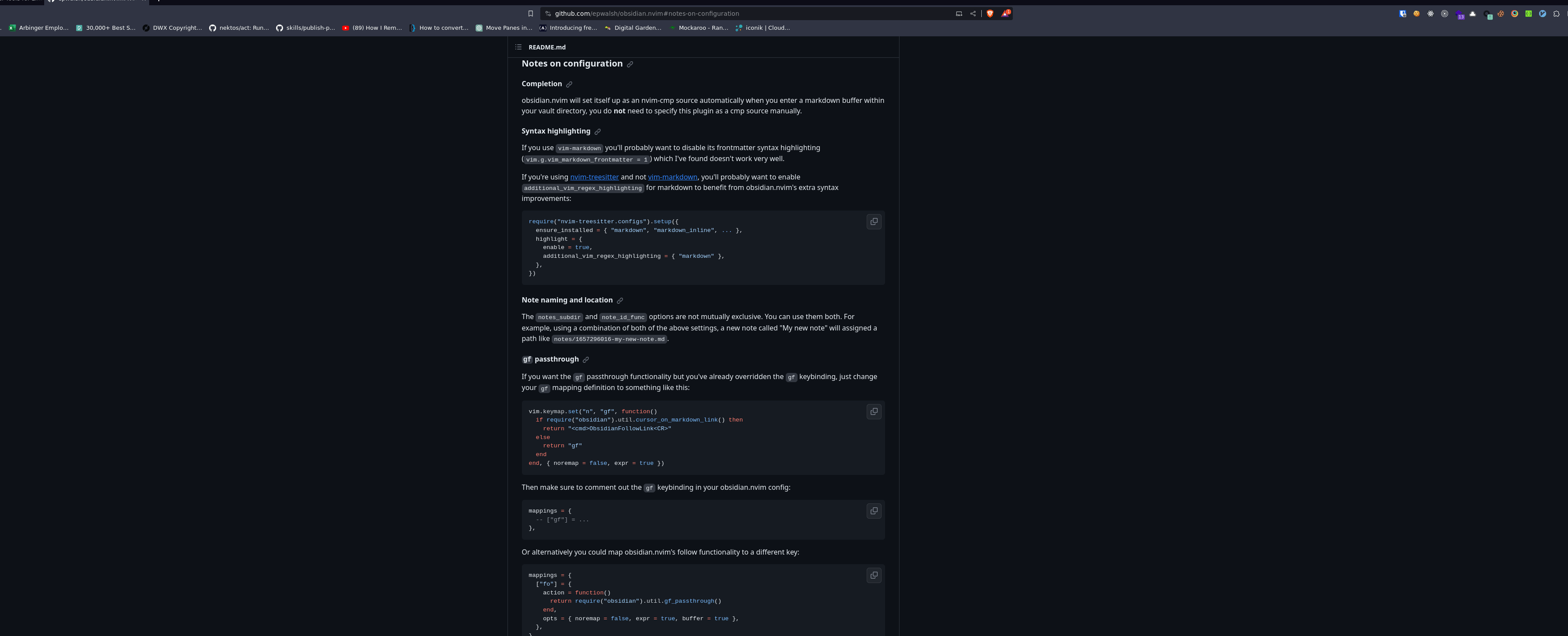
Ending thoughts
If you like vim, you’ll like using Vimium. I’ve been so impressed with so many pieces of it, that it’s now a staple plugin in any chromium based browser that I use. Here is a backup of my config file that I use stored in my dotfiles.